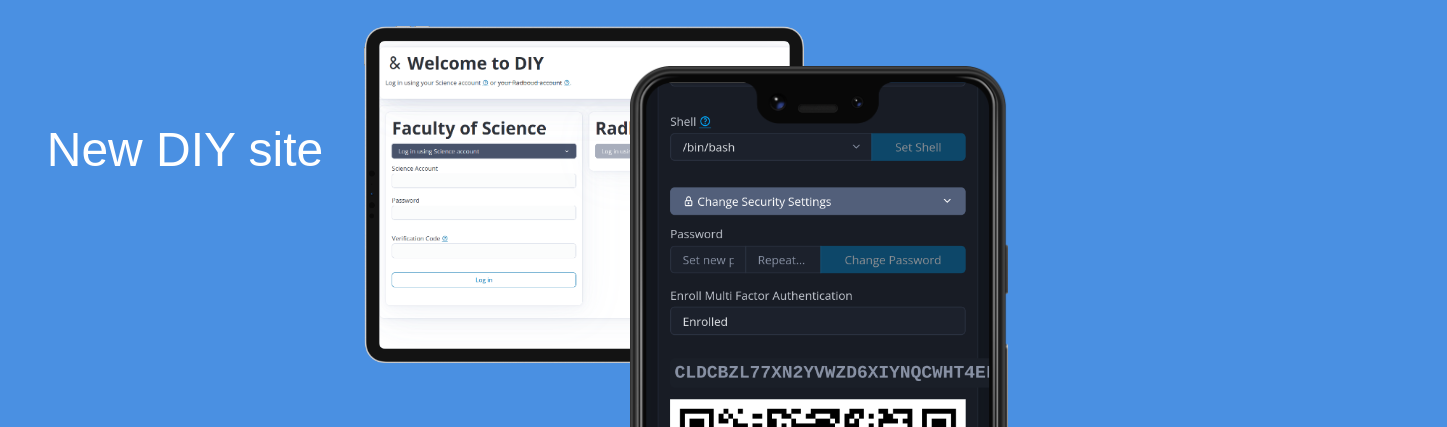Network profile howto
Manual for the BW-PC for students How to log in faster and not lose data. Introduction Regularly students complain about the time it takes to log into and out from PC’s in the computer labs. This manual explains the reason behind it and what you can do about it yourself. Working with the C&CZ Profile and Home-disk (H:\) In order to have your own settings (your “profile”), C&CZ uses three central computers, the so-called “Domain Controllers”. Your profile consists of all kind of user-specific stuff like desktop background, shortcuts on your desktop and all kinds of user-specific settings of programs (e.g.: recently opened documents in Word, recently typed commands in Matlab etc.). You can find these settings in “C:’‘/Documents and Settings/<inlognaam>/”. All of this profile is copied when you login, from the Domain Controller to your local computer because Windows needs these settings often and fast to run your prograns fast. When you logout, all changes are copied back to the Domain Controller, in order to have an up-to-date copy that is needed when you login to a different PC. Next to your profile disk space (30 MB) every user also has a Home-disk (home-directory, H:\, ’My Documenst’) for large documents, reports, pictures etc. This drive is usually at least 200 MB large. This home-directory is *not* being copied when you log in or out, it is part of a central C&CZ server that is reachable through the network as (H:\ , ‘\\manus\<inlognaam>’ of ‘\\pluri\<inlognaam>’). ...